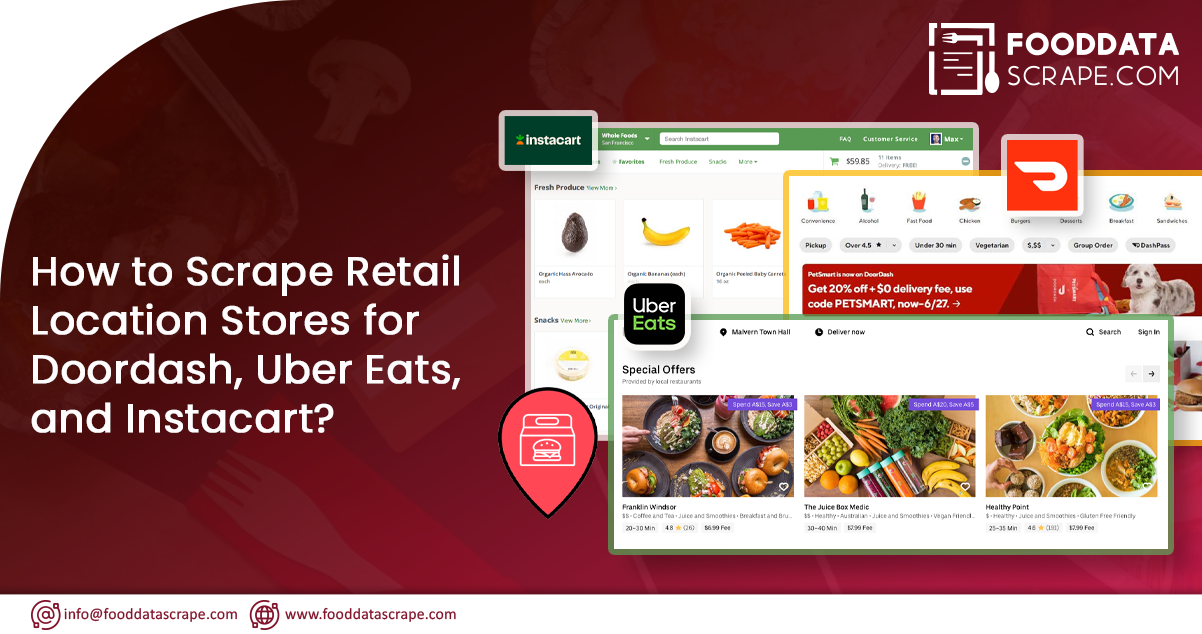In today's digital age, convenience is paramount beyond just food delivery. Major delivery platforms like DoorDash, Uber Eats, and Instacart have expanded their offerings to include a variety of retail stores, making it easier than ever to shop from the comfort of your home. Let's explore the diverse retail options available, including popular stores like Vitamin Shoppe and Staples, and how these platforms revolutionize access to non-food essentials. In the era of e-commerce and digital convenience, scraping retail location data from delivery platforms like DoorDash, Uber Eats, and Instacart has become a powerful strategy for market analysis and business intelligence. To compile a comprehensive list of non-food stores such as Vitamin Shoppe and Staples, follow this guide to successfully scrape retail location stores for Doordash, Uber Eats, and Instacart platforms.
DoorDash:

DoorDash has expanded its offerings beyond food delivery, providing access to various retail stores. To scrape non-food locations, inspect the HTML structure of DoorDash's website, paying attention to the classes and tags associated with retail stores. Use a scraping tool like Beautiful Soup or Scrapy to automate the process.
DoorDash, traditionally known for food delivery, has evolved to accommodate the growing demand for non-food items. Users can now order from various retail stores, enjoying the same swift delivery service. Scrape Doordash food delivery data to collect valuable information on restaurant menus, pricing, and customer reviews. It enables businesses to analyze market trends, enhance competitive intelligence, and optimize menu offerings for strategic decision-making. Among the notable stores available on DoorDash are:
Vitamin Shoppe:
Health enthusiasts can access a wide array of vitamins, supplements, and wellness products from the Vitamin Shoppe. DoorDash facilitates the swift delivery of these essentials, ensuring that your health goals are just a click away.
Staples:
For office supplies and home essentials, Staples has become a go-to destination. DoorDash allows users to order everything from stationery to office furniture, delivering the convenience of a well-stocked office to your doorstep.
Uber Eats

Uber Eats's foray into retail delivery includes popular stores like Vitamin Shoppe and Staples. Like DoorDash, analyze Uber Eats's website structure and identify the relevant HTML elements for non-food establishments. Craft a scraping script to systematically extract data such as store names, addresses, and delivery options.
Uber Eats, synonymous with ride-hailing, has ventured into retail delivery, providing users a convenient shopping experience. Scrape Uber Eats food delivery data to gather insights into restaurant menus, delivery times, and customer reviews. This information empowers businesses to analyze market trends, enhance offerings, and make informed decisions in the competitive food delivery landscape. Some of the retail stores available on Uber Eats include:
Vitamin Shoppe:
Uber Eats users can also benefit from the health-focused offerings of Vitamin Shoppe. Ordering vitamins and supplements is now as seamless as booking a ride.
Staples:
Staples continues to make its mark on the delivery scene, offering office supplies and home essentials through the Uber Eats app. The ease of access to office supplies is unparalleled with Uber Eats's efficient delivery service.
Instacart:

Instacart's diverse retail selection extends beyond groceries. Scrutinize the website structure to pinpoint the HTML elements associated with non-food stores. Develop a scraping script that navigates through the pages, capturing essential information about retail locations.
Instacart, primarily known for grocery delivery, has broadened its scope to include various retail stores, making it a one-stop shop for all your needs.
Scrape Instacart food delivery data to obtain detailed information on grocery items, pricing, and customer preferences. It allows businesses to analyze market trends, optimize product offerings, and make data-driven decisions in the dynamic online grocery sector. Noteworthy retail options on Instacart include:
Vitamin Shoppe:
Health-conscious shoppers can rely on Instacart to deliver a diverse range of products from the Vitamin Shoppe. This convenience ensures that maintaining a healthy lifestyle is effortlessly integrated into your routine.
Staples:
Instacart's collaboration with Staples brings the entire office supply store to your doorstep. Whether you need printer paper or a new desk chair, Instacart covers you.
Basics of Web Scraping
Gaining proficiency in restaurant data scraping is a fundamental prerequisite before extracting data from platforms like DoorDash, Uber Eats, and Instacart. Web scraping is the process of systematically extracting information from websites, often facilitated by automated scripts or tools. This technique allows users to collect valuable data, such as store information, from web pages in a structured and organized manner.
However, a responsible approach to food delivery data scraping services is imperative. Adherence to the terms of service outlined by each platform is non-negotiable. Consider the legality and ethics of web scraping activities. It involves respecting the guidelines and regulations set forth by the websites scraped to ensure compliance and avoid potential legal repercussions. By conscientiously navigating these considerations, restaurant data scrapers can extract valuable data while upholding ethical and legal standards.
Steps to Scrape Retail Stores on Doordash, Uber Eats, and Instacart, Including Stores like Vitamin Shoppe and Staples
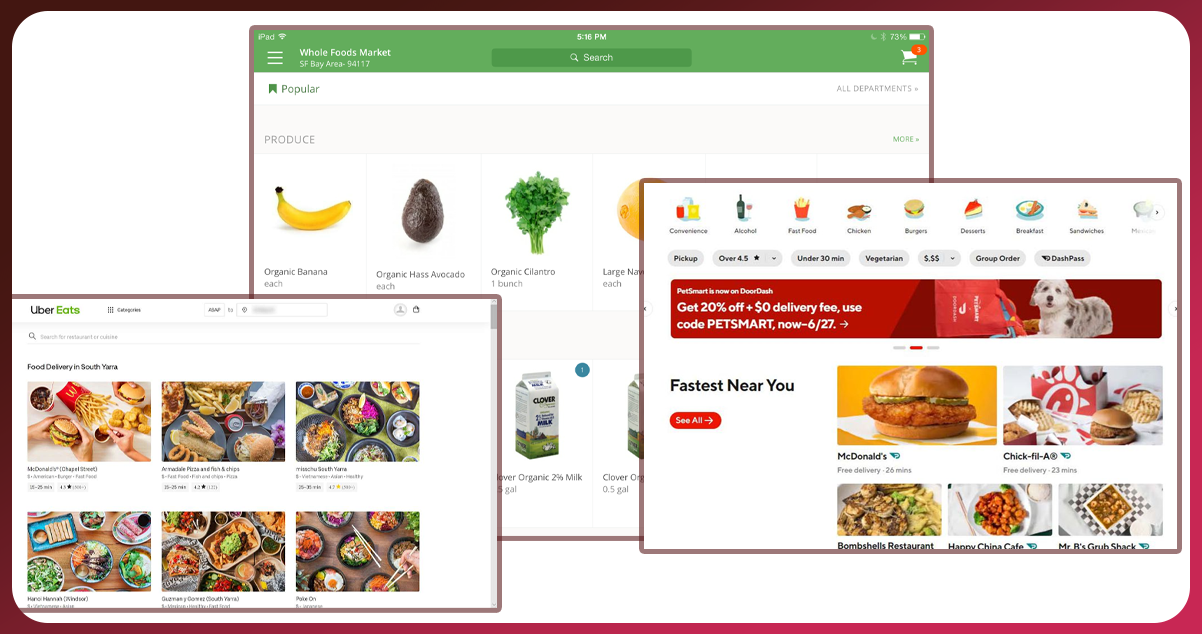
Scraping data from DoorDash, Uber Eats, and Instacart to compile a list of retail stores, including prominent ones like Vitamin Shoppe and Staples, involves several steps. Remember the importance of adhering to the terms of service of each platform and ensuring ethical and legal compliance throughout the process. Below are the general steps to accomplish this task:
1. Identify Target URLs:
Inspect the URLs of retail store pages on each platform to understand the structure. Identify patterns or parameters that can navigate different store pages.
2. Understand HTML Structure:
Analyze the HTML structure of the retail store pages. Identify the specific HTML elements containing relevant information, such as store names, addresses, and contact details.
3. Choose a Web Scraping Tool:
Select a suitable web scraping tool or library. Standard tools include Beautiful Soup, Scrapy, or Selenium, depending on your preference and the complexity of the scraping task.
4. Craft a Scraping Script:
Develop a script in your chosen programming language (e.g., Python) that simulates user interaction with the website. Use the identified HTML elements to extract the desired information. Include logic to handle pagination if the store list spans multiple pages.
5. Implement Delay Mechanisms:
Integrate delays into your scraping script to mimic human behavior and avoid sending too many requests in a short time. It helps prevent blocking your IP and ensures a smoother scraping process.
6. Test and Refine:
Test your scraping script on a small subset of data to ensure it works correctly. Refine the script as needed, considering edge cases and unexpected website structure variations.
7. Respect Robots.txt and Terms of Service:
Check the website's robots.txt file to understand any restrictions on scraping. Adhere to the guidelines outlined in the terms of service of each platform to ensure compliance.
8. Legal Compliance and Ethics:
Familiarize yourself with the legal aspects of web scraping and ensure your activities align with ethical standards. Avoid overloading the server with requests and prioritize responsible data extraction.
9. Data Storage:
Decide on the format and location for storing the scraped data. Common choices include CSV files, databases, or other structured formats.
10. Monitor and Update:
Regularly monitor the scraping process for any changes in the website structure. Platforms may update their layouts, requiring adjustments to your scraping script to maintain accuracy.
11. Documentation:
Document your scraping process, including the tools, parameters, and any challenges. This documentation is valuable for future reference and collaboration.
Following these steps, you can effectively scrape data from DoorDash, Uber Eats, and Instacart to compile a list of retail stores, including those like Vitamin Shoppe and Staples. Always prioritize responsible and ethical scraping practices throughout the process.
For in-depth insights, feel free to reach out to Food Data Scrape. Our services encompass Food Data Aggregator and Mobile Restaurant App Scraping, providing extensive data analytics and insights to enhance your decision-making and elevate your business strategies. Get in touch today to unlock a path to success driven by data!