Scraping restaurant and menu data involves extracting information from websites like Deliveroo. This data is helpful for various applications, such as food recommendation platforms and market analysis. Using Python with libraries like Requests, BeautifulSoup, and Selenium, you can automate web interactions to navigate through Deliveroo's website. It allows you to access restaurant listings, extract details such as names and ratings, and access menu pages to collect menu item information. Storing the extracted data in a suitable format enables further analysis and application development. However, it's essential to respect website terms of service and adapt the scraping code as websites evolve.
Deliveroo, a well-known food delivery service, offers a wealth of restaurant and menu data that is helpful for various purposes, such as building food recommendation applications or conducting market analysis. In this article, we will guide you how to scrape Deliveroo restaurant data with add-ons using Python. We will also investigate optimizing this scraping process by utilizing additional tools like Selenium and BeautifulSoup.
List of Data Fields
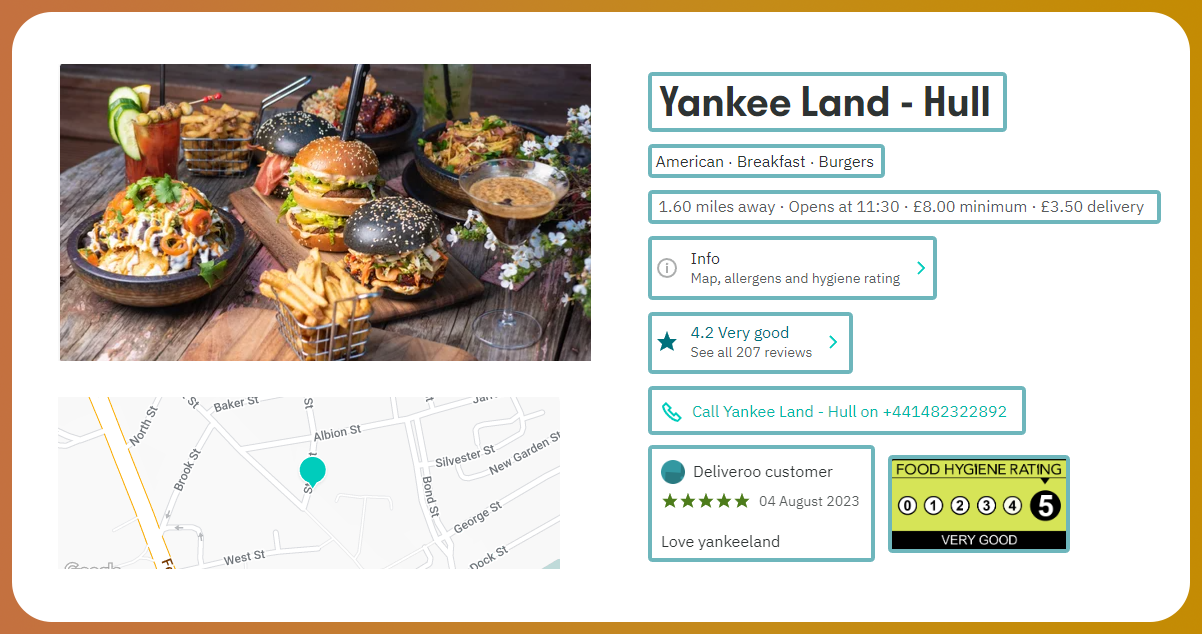
- Restaurant Information
- Menu And Dish Details
- Reviews And Ratings
- Delivery Information
- Offers And Promotions
- Restaurant Images
- Order History
- Restaurant Categories And Tags
- Geographic Data
The Value of Deliveroo Data

Before delving into the specifics of scraping data from Deliveroo, it's essential to understand the potential value of such data. Deliveroo is a treasure trove of information about restaurants, menus, customer reviews, and more. Accessing this data can enable the creation of innovative food-related applications, provide insights into consumer preferences, and even help entrepreneurs explore new business opportunities in the food delivery industry.
Prerequisites
`To begin the journey of data extraction from Deliveroo, it's essential to ensure that you have the necessary tools in place:
Python and Required Libraries: Python is the programming language of choice for this task. We will rely on Python libraries such as Requests, BeautifulSoup, and Selenium to simplify the process. Install them via pip:
pip install requests beautifulsoup4 selenium
WebDriver: To automate web interactions, you'll need a WebDriver specific to your web browser. For our example, we will use Chrome WebDriver. You can download it from the official source: ChromeDriver.
Step 1: Setting Up Your Python Environment
Begin by creating a Python script for your web scraping project using a restaurant data scraper and importing the required libraries. These libraries will provide the necessary tools for web requests and HTML parsing.

Step 2: Accessing Deliveroo's Restaurant List
It's necessary to simulate the behavior of a web browser to scrape Deliveroo restaurant data with add-ons using Python. Selenium is an excellent tool for this purpose. You'll initialize a Selenium driver with Chrome options and set it to run in headless mode, meaning there won't be a visible browser window during the process.
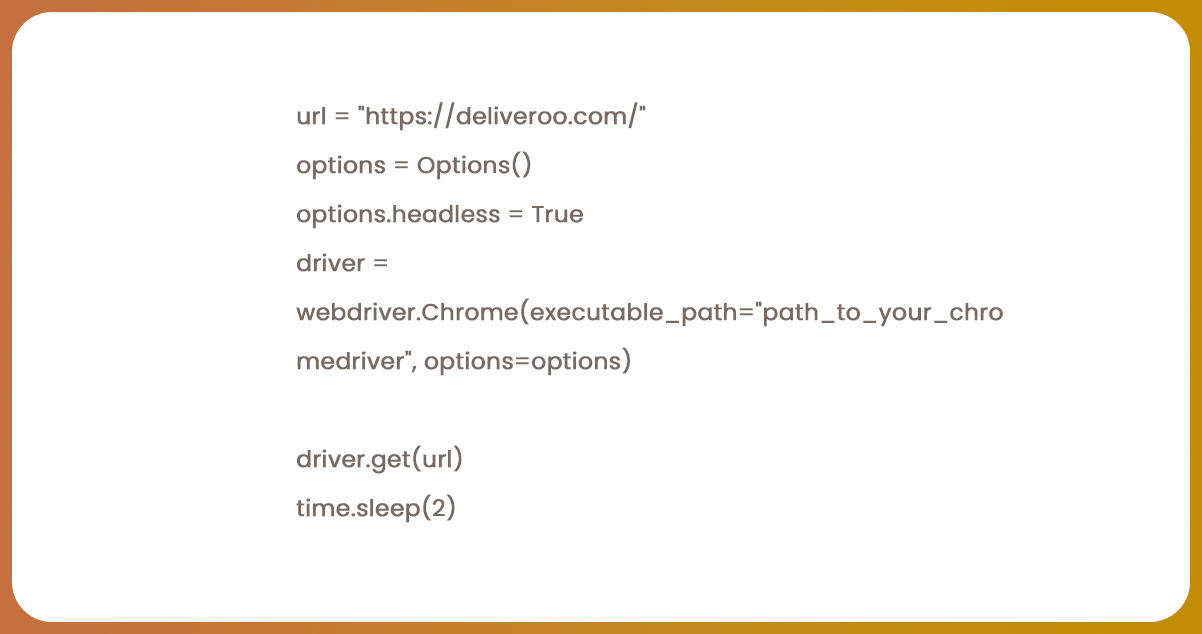
Step 3: Providing Your Location
Deliveroo typically prompts users to enter their location. You can automate this by finding the location input field and populating it with your desired location.
location_input = driver.find_element_by_id("location-input")
location_input.send_keys("Your Location")
Step 4: Initiating the Restaurant Search
After specifying your location, click the "Search" button to discover restaurants in the chosen area.

Step 5: Scraping Restaurant Data
Now, let's proceed with extracting restaurant data from the search results. We will use BeautifulSoup to parse the HTML content, locate the relevant elements, and collect data.
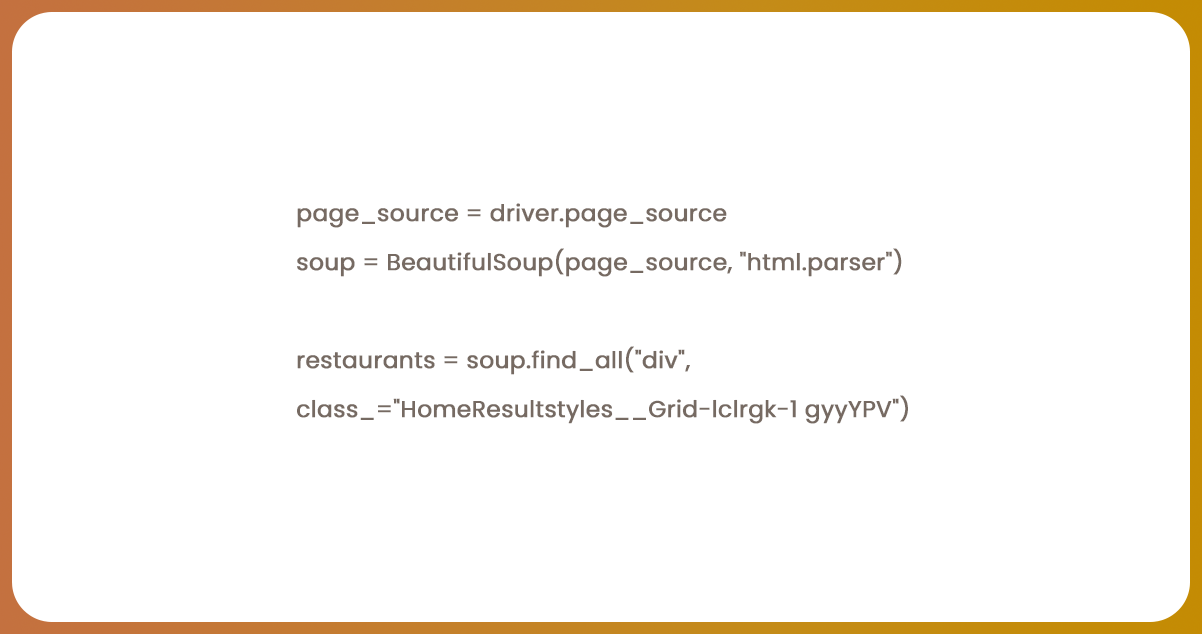
It's essential to adapt the selectors according to the website's current structure, which may evolve.
Step 6: Extracting Menu Data
You can access each restaurant's menu page and scrape menu items. It will allow you to retrieve detailed information about the food offerings.
For restaurant in restaurants:

This section showcases the extraction of restaurant details and menu items from Deliveroo. Adjusting the selectors based on the website's current structure is crucial.
Step 7: Storing Data
The final step is to decide how to store the extracted data. Depending on your project's requirements, Deliveroo data scraping services can save the data in a database, a CSV file, or another format suitable for analysis and application development.
Conclusion
Scraping restaurant and menu data from Deliveroo with Python can unlock possibilities for creating innovative food-related applications and gaining insights into consumer behavior. However, it's imperative to respect the website's terms of service and keep your scraping code up to date, as website structures may evolve. This guide demonstrated how to use Selenium and BeautifulSoup to optimize the data extraction process effectively. Happy scraping, and may your data-driven culinary adventures be fruitful!
For in-depth information, please feel free to contact Food Data Scrape. We serve as your all-in-one solution for Food Data Aggregator and Mobile Restaurant App Scraping services. Our cutting-edge insights and analytics empower well-informed decision-making, taking your business strategies to the next level. Don't hesitate to contact us today for success driven by data!
Get in touch
We will Catch You as early as we recevie the massage
Trusted by Experts in the Food, Grocery, and Liquor Industry






























































































