Introduction
With its quick commerce model, Blinkit (earlier Grofers) is changing how consumers meet their needs in the fast-paced world of e-commerce and online grocery delivery. In the modern landscape, Blinkit keeps changing its offers and promotions, which have attracted users significantly. Businesses and consumers alike require a convenient method to track these constantly changing offers. Extracting Blinkit Offers Data Using Python is one efficient way to monitor real-time offers, promotions, and deals.
Python is the leading programming language in data analysis and web scraping. This language makes the process of collecting and analyzing offer details easier. This article will discuss why one would Extract Offers Details from a Blinkit using Python and how the business can use this data. In addition, we provide you with a step-by-step guide on how to Scrape Offers Details from a Blinkit using Python so that the process is understood correctly.
Reasons to Scrape Blinkit Offer Details
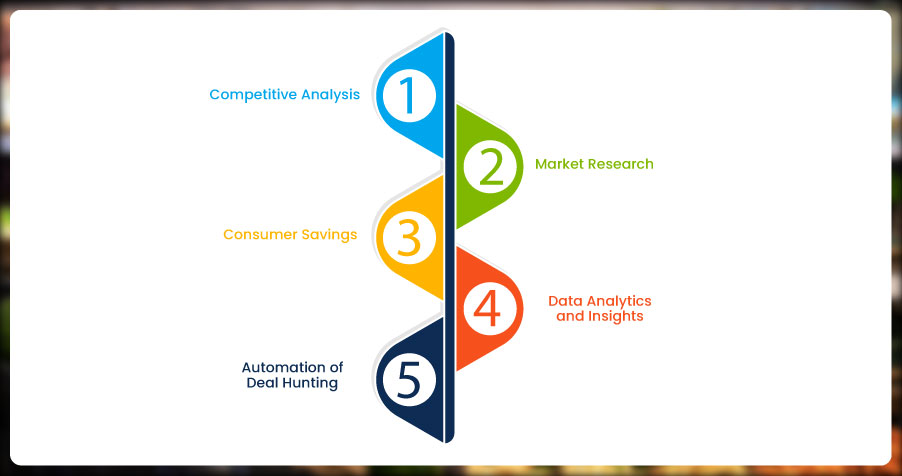
Blinkit Grocery Product Data Scraping Services can serve multiple purposes for businesses and consumers. Here are some key reasons to consider scraping offers:
1. Competitive Analysis: By Web Scraping Blinkit Offers with Python, companies can track how their competitors price their products and offer discounts. This insight allows businesses to adjust their pricing strategies or promotions to remain competitive.
2. Market Research: Web Scraping offers Details from a Blinkit Using Python gives businesses access to detailed information about customer preferences. Understanding the kinds of offers Blinkit frequently provides can help businesses make data-driven decisions about which products to promote or discount.
3. Consumer Savings: Real-time access to the latest deals and promotions can benefit consumers. Scrape Blinkit Discounts and Offers Data Using Python to compare prices, find the best deals, and save money on their grocery shopping.
4. Data Analytics and Insights: Blinkit Offers Data Extraction with Python helps businesses create a database of historical promotions. This data can be analyzed to detect patterns, predict trends, and understand seasonal fluctuations in demand and offers.
5. Automation of Deal Hunting: Web Scraping Blinkit Sale Data with Python automates finding deals, eliminating the need for manual search. This is especially valuable for customers who want to stay updated on offers without investing significant time.
Reasons to Choose Python for Scraping Blinkit Offers

Python is one of the most widely used programming languages for web scraping. There are several reasons why it is the ideal choice for collecting Grocery Store Datasets:
1. Ease of Learning and Use: Python's syntax is straightforward, making it accessible for beginners and experienced developers. You don't need to be an expert coder to get started with web scraping using Python, whether you're looking to Extract Blinkit Supermarket Data or gather insights from other platforms.
2. Rich Libraries and Frameworks: Python offers powerful libraries like BeautifulSoup, Scrapy, and Selenium, which make it easy to extract data from websites. These libraries easily handle HTML parsing, DOM navigation, and automated browser actions, which are ideal for tasks like Web Scraping Quick Commerce Data.
3. Community Support and Documentation: Python has a large, active community that contributes to its development and provides helpful resources for web scraping. Whether you encounter an issue or need clarification, you'll find extensive tutorials, guides, and forums to help solve your problem, especially when working with Grocery App Data Scraping services.
4. Flexibility and Extensibility: Python can be integrated with other tools and technologies, such as databases and APIs, to enhance the scraping workflow. It is also versatile enough to handle simple and complex scraping tasks, like collecting data for a Grocery Price Dashboard.
5. Cross-Platform Compatibility: Python is a cross-platform language, meaning you can run your scripts on any operating system, such as Windows, macOS, and Linux. Grocery Delivery Scraping API Services ensures that you can work across different environments.
6. Automated Scheduling and Processing: With Python's integration with libraries like schedule and cron, you can Extract Blinkit Supermarket Data, ensuring you never miss the latest dealBottom of Form
How Can Businesses Leverage Scraped Offer Data?
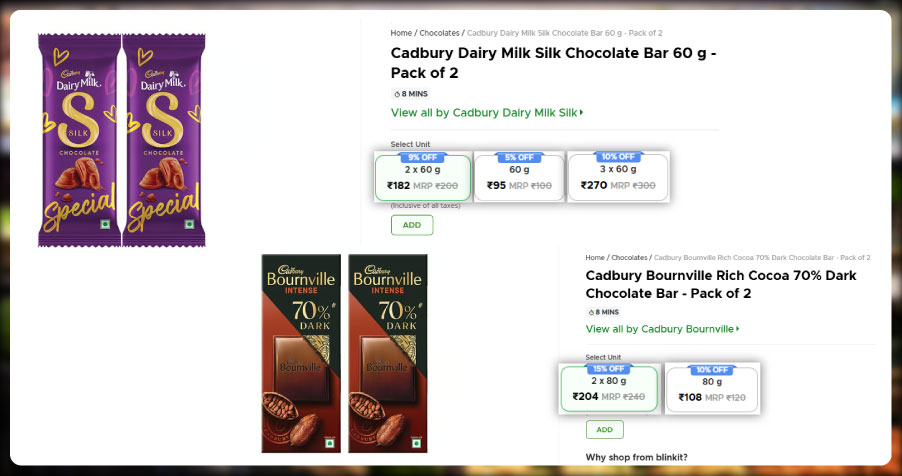
Businesses can use offer data extracted from platforms like Blinkit to optimize pricing, marketing, and customer engagement strategies. One can Extract Blinkit Special Offers with Python to get real-time information on competitor pricing, promotions, and discounts. This information helps businesses fine-tune their pricing and promotional offers to stay competitive.
Historical offer data can be analyzed to find patterns, trends, and seasonal fluctuations. This will help businesses forecast demand and, hence, plan inventory. Companies can use the Blinkit Grocery Delivery Dataset to personalize their marketing campaigns and target customers with deals relevant to their preferences and shopping behavior.
Scrape Online Blinkit Grocery Delivery App Data to enable businesses to stay updated without manual effort, saving time and resources. Also, using Blinkit Grocery Delivery Scraping API Services, businesses can offer competitive discounts and promotions based on scraped data, improving customer satisfaction, increasing sales, and enhancing their overall market presence.
Steps to Scrape Blinkit Offer Details Using Python
Now, let's dive into scraping Blinkit's offer details using Python. This process involves setting up your environment, sending requests to Blinkit's website, parsing the HTML, and extracting relevant data.
1. Set Up Your Environment
Before scraping, install Python and the necessary libraries on your system. You'll need:
- Python (preferably version 3.x)
- Pip (Python package manager) to install necessary libraries
- Libraries: BeautifulSoup, Requests, and optionally Selenium (for dynamic content)
To install the libraries, run:
pip install beautifulsoup4 requests selenium2. Inspect the Blinkit Website
Before writing any code, inspect the Blinkit website to understand its structure. Open Blinkit in your browser and use the "Inspect" tool (right-click and select "Inspect") to identify the HTML elements containing the offers. Look for the div or span tags that hold the offer information, such as product names, discount percentages, and pricing.
3. Send an HTTP Request
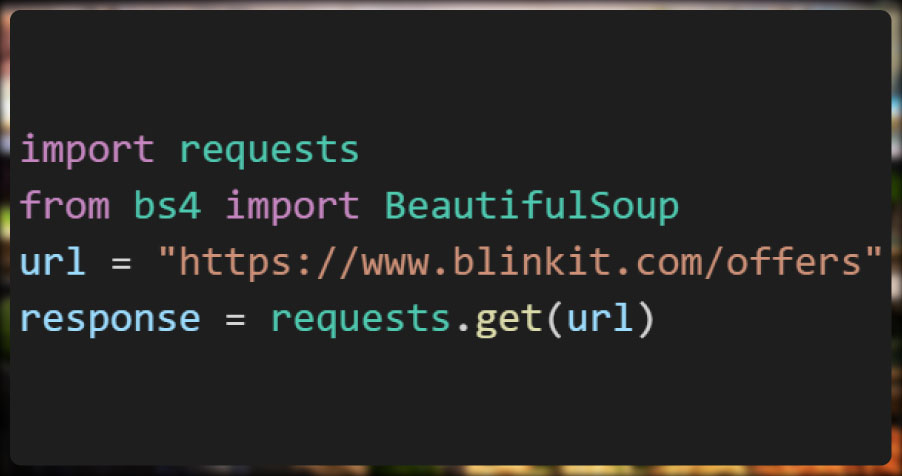
Using the requests library, send an HTTP request to the Blinkit webpage where the offers are listed. This will retrieve the HTML content of the page.
4. Parse the HTML Content
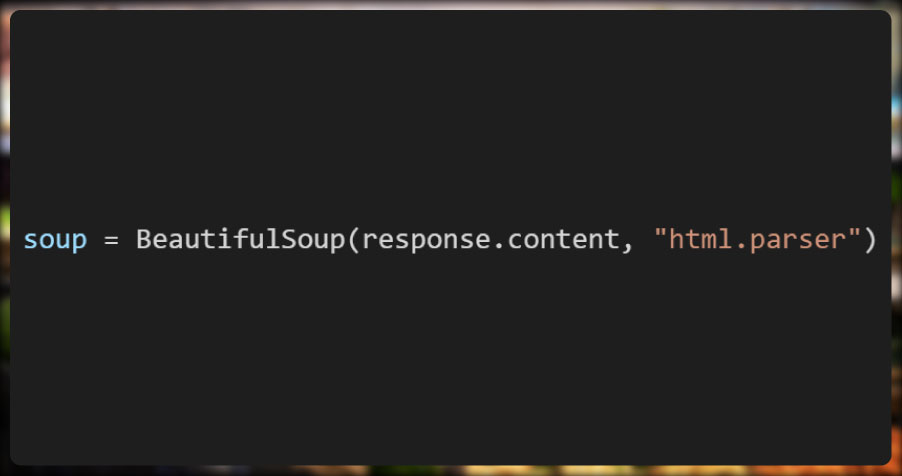
Once the request is sent, use BeautifulSoup to parse the HTML content and navigate the page structure. BeautifulSoup efficiently searches for elements by class, id, or tag name.
soup = BeautifulSoup(response.content, "html.parser")5. Extract Offer Data
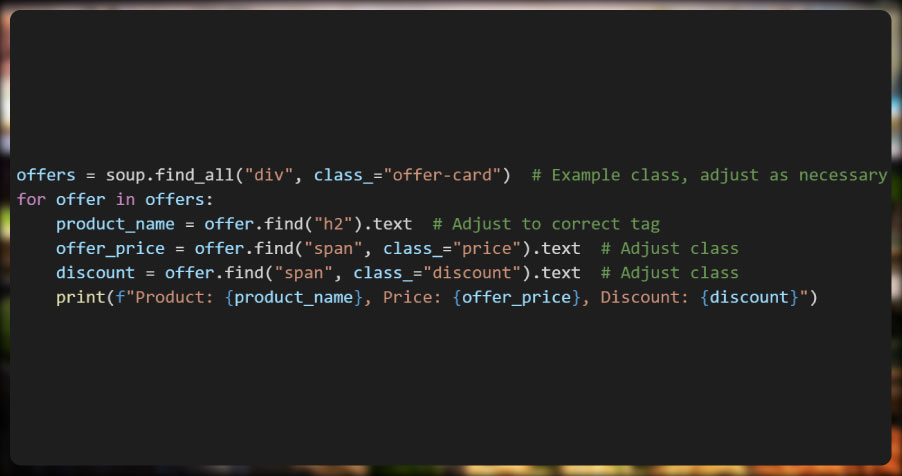
Next, extract the details of the offers from the HTML. You can use the find_all method to locate all offer details.
6. Handle Dynamic Content (If Needed)
.jpg)
If Blinkit's website loads content dynamically (via JavaScript), you must use Selenium to render and extract the page.
7. Store the Data
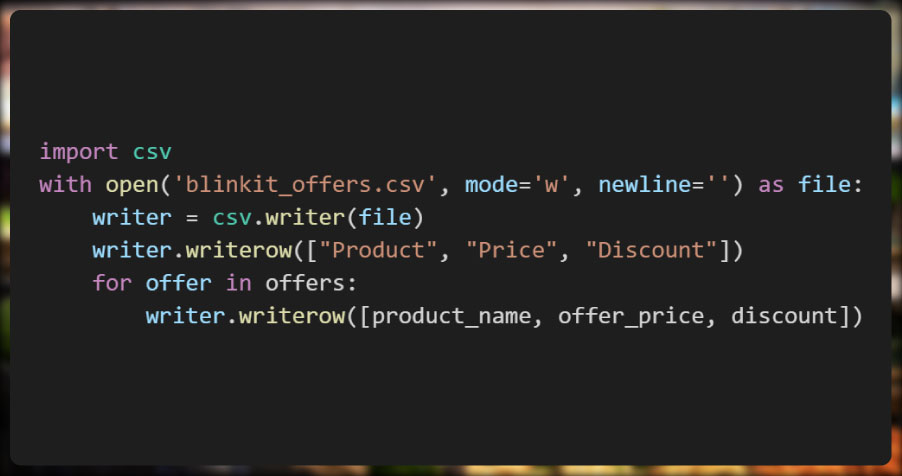
Once you have extracted the data, store it in a format that can be analyzed, such as CSV or a database. Python's csv module can write the data into a CSV file.
8. Schedule the Scraping Task
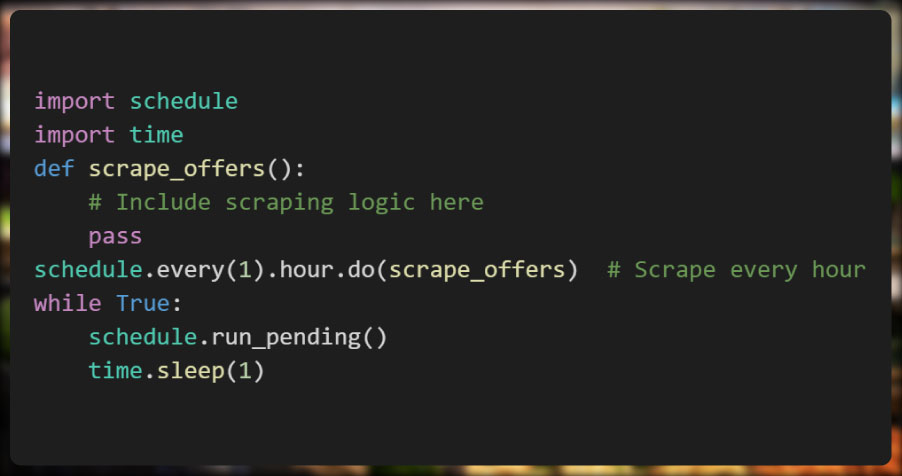
To ensure you get real-time data, schedule the script to run periodically using Python's schedule library or a cron job.
Conclusion
Scraping offer details from Blinkit using Python is an excellent way to gather valuable data for business and consumer analysis. With the right tools and techniques, Python allows you to automate the scraping process efficiently. Using this data, a Grocery Price Tracking Dashboard can be created to provide real-time updates and help businesses track pricing trends.
Following the above steps, you can gather real-time insights into Blinkit promotions, discounts, and offers. This can benefit businesses in areas like competitive analysis, market research, and customer engagement. Grocery Pricing Data Intelligence helps businesses analyze pricing patterns and adjust their strategies to remain competitive.
Whether you're a business owner, a marketer, or a consumer looking for the best deals, scraping Blinkit offers using Python is a powerful tool to stay ahead in the fast-evolving world of online commerce. For businesses, Supermarket Grocery Data Scraping can provide crucial insights into competitors' offers, helping improve pricing and promotional strategies.
Are you in need of high-class scraping services? Food Data Scrape should be your first point of call. We are undoubtedly the best in Food Data Aggregator and Mobile Grocery App Scraping service and we render impeccable data insights and analytics for strategic decision-making. With a legacy of excellence as our backbone, we help companies become data-driven, fueling their development. Please take advantage of our tailored solutions that will add value to your business. Contact us today to unlock the value of your data.






























































































